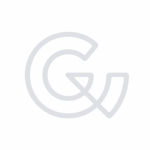Key elements of accessible website design
Creating accessible websites is crucial in ensuring that people with disabilities can access digital content easily and are able to participate fully.
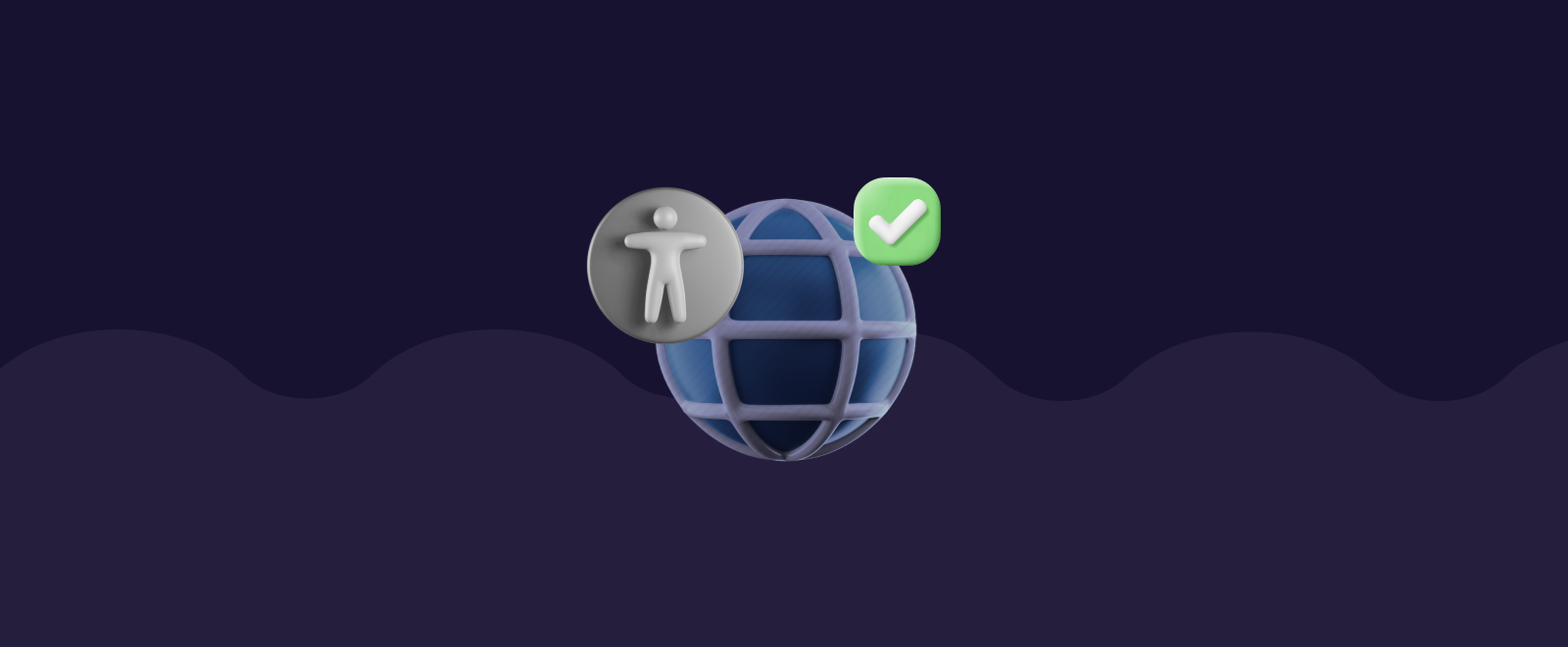
An accessible website design goes beyond mere functionality; it concerns about empathy and understanding the diverse needs of your users.
By designing with web accessibility in mind, you’re not only making your digital platform easier for people to navigate, but also fostering a positive user experience for everyone. From improved navigation to enhanced SEO performance, the advantages of an accessible website design extend far beyond WCAG compliance.
In this post, we will introduce four essential elements of creating accessible website design to help make sure your next project is truly inclusive and accessible to all.
1. Keyboard accessibility ⌨️
One key element of accessible website design is keyboard accessibility.
This means users should be able to navigate the website using only the keyboard, without the need for a mouse or other ‘pointing’ device such as a trackpad (or the infamous ThinkPad red nub).
This feature is particularly important for users with motor disabilities who may not be able to use a mouse or trackpad, as it provides them with smooth access to digital content and functionality.
2. Quality codes 👨🏽💻
Another crucial aspect of accessible website design is the use of semantic HTML, in other words, quality codes.
Semantic HTML helps assistive technologies to understand the structure and meaning of your website content. For example, using the correct HTML tags for headings, lists, and tables can help screen readers to navigate the website more easily.
By facilitating better comprehension and hierarchy of the content by assistive tools (as well as search engines), semantic HTML enhances the overall crawlability and accessibility of the website.
3. Alt text 💬
The use of alt text for images is also important in accessible website design.
Alt text, also known as “image text alternatives” or “text alternatives”, is a description of an image that is read by screen readers.
Alt text convey the purpose of an image, including pictures, illustrations, charts, etc. They are used by people who do not see the image. (For example, people who are blind and use screen readers […]
Easy Checks – A First Review of Web Accessibility, W3C
It should be descriptive and convey the purpose of the image. Instead of a plain description of the image, text alternatives should also be providing an equivalent user experience.
For example, the alt text of close button ❎ would be “close”, but not “cross”.
This will enable users with visual impairments to understand the content of your website.
4. Assistive technology 🙌🏻
Finally, designers and developers should ensure that their websites are compatible with assistive technologies such as screen readers, text-to-speech software, and braille displays.
This means that the website should be designed with a clear and consistent layout, supported by easily identifiable navigation buttons and links. Headings should be used to structure the content, and should be descriptive and meaningful.
By ensuring compatibility with these assistive tools, websites can uphold accessibility standards and provide inclusive experiences for all users.
Final thought
By weaving the key elements of accessible website design into the design decision process, you are not only meeting the needs of users with disabilities but also creating a space that welcomes everyone with open arms.
Start your journey towards creating an inclusive digital experience today.